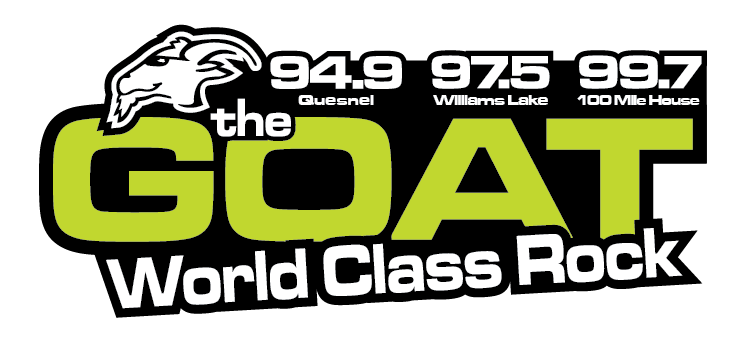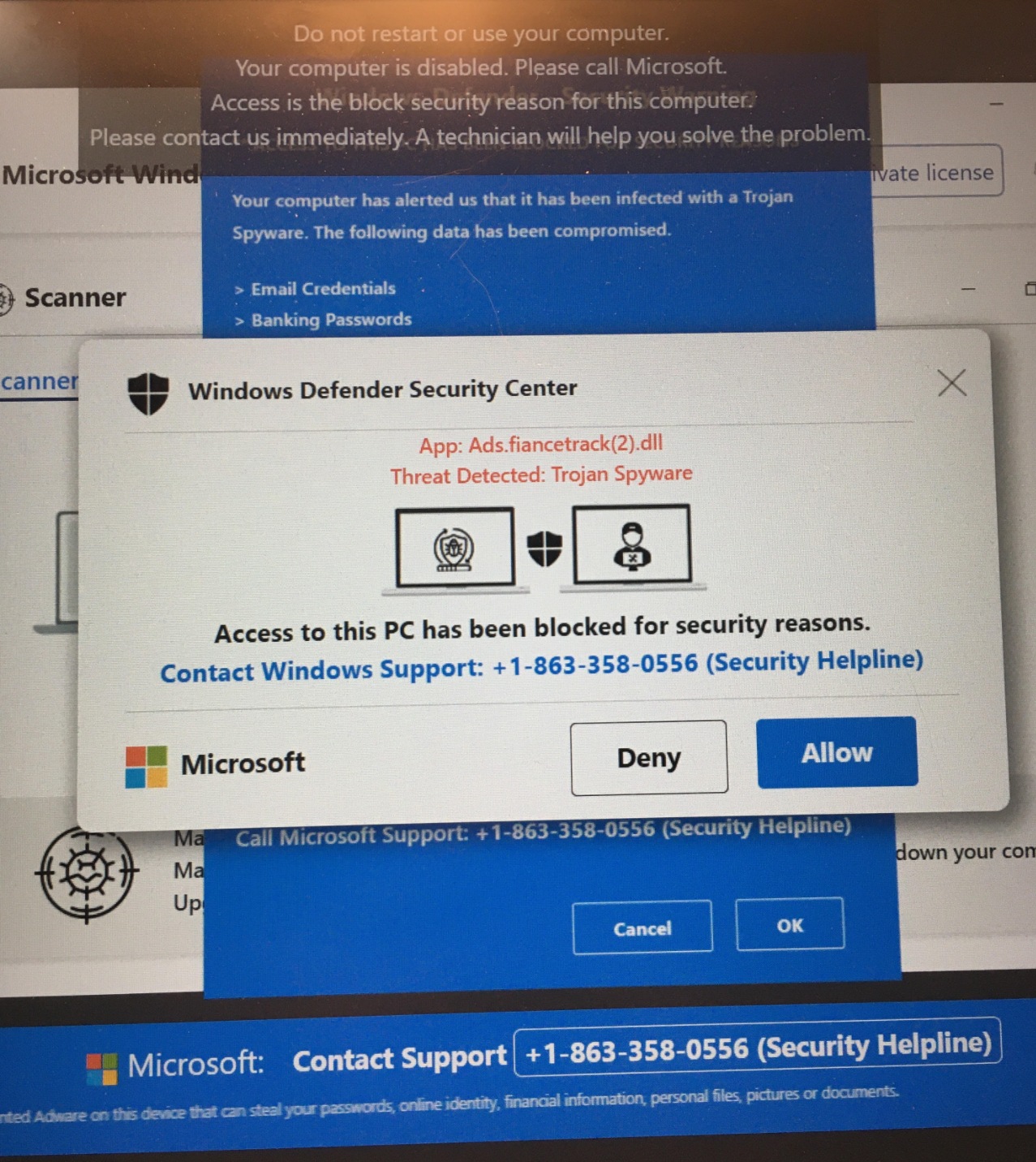You may want to think twice about clicking the first result in your Google searches.
Hackers have found another way to try to dupe you out of your financial information, and that’s through search engine ads.
When you search Google for things like Amazon or Facebook, the top result comes up as an advertisement, which you can tell by the word “Ad” next to it.
These ads are being hacked, and the link that should take you to the website is being swapped, and pop-ups trying to convince you that your computer has a virus come up.
Instead of clicking on the pop-up, or calling the security number attached (which will lead you to a scammer trying to sell you something), you can hold down CRTL+W on your keyboard, and click leave page to get out of the browser tab.
The Canadian Anti Fraud Centre (CAFC) advises that anyone who is a victim of identity theft, or feels like their computer has been compromised should contact them at 888-495-8501, or file a report on their website.
The CAFC also gave steps for anyone who has been a victim of identity theft:
Step 1: Gather the information pertaining to the fraud.
Step 2: Contact the two major credit bureaus; Equifax & Trans Union.
Step 3: Report the incident to your local law enforcement.
Step 4: Report the incident to the CAFC.
Step 5: Review your financial statements and notify them of any suspicious activity.
Step 6: Notify your financial institutions and credit card companies, and change the passwords to your online accounts.
Step 7: If you suspect that your mail has been redirected, notify Canada Post.
Step 8: Notify federal identity document issuing agencies.
Step 9: Notify provincial identity document issuing agencies.
Something going on in the Cariboo you think people should know about?
Send us a news tip by emailing [email protected].